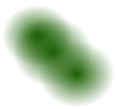Type "/help" in the chat box (opened by pressing 't') for a list of these commands. Type "/howto" for instructions on how to play.
/howto ≺page number≻ - shows you the requested page of the general instructions on how to play
/help ≺page number≻ - shows you the requested page of the list of general commands
/rtp - Sends a teleport request to a player
/spawn - Teleports you back to spawn
/mvlist - List available Worlds {RIP: /=[Team Extreme]=\ check out their builds in the other worlds}
/mvtp ≺world≻ - Teleport to another world
/msg ≺player≻ ≺message≻ - Private message another player (also able to click on a person in the chat to PM them)
/r ≺message≻ - Reply to a private message / send to same person
/≺chatchannel alias≻ - Set / Talk in a specific chat channel: '/g' for global, '/fchat' for factions, '/l' for local, '/t' for trade, '/h' for help chat
Economy Commands:
/money - shows your balance
/money pay ≺player≻ ≺amount≻ - sends money to the player
/money top - shows the player with the top balance
Shops:
Left Click a chest while holding an item and crouching to create a shop
Left Click a shop while crouching to use it
/qs find ≺item≻ - finds any nearby shops with the item
/qs price ≺amount≻ - changes the price of your own shop currently in your crosshair
Faction Commands:
/f ≺h/help (optional)≻ ≺page number (optional)≻ - list all faction commands
/f create ≺name for the new faction≻ - creates a new faction
/f join ≺faction≻ - asks the leader and officers of that faction if you may join
/f invite add ≺player≻ - asks the player to join your faction
/f f ≺faction (optional)≻ - information about another faction or if no name is provided, your own faction
/f list - lists all factions
/f claim one - claims the current chunk (16x16 blocks) of land that you are standing on
/f map ≺on/off (optional)≻ - shows the map of land claims once if no arguement given; if "on" then will auto update the map as you walk into other chunks
/f sco - temporarily shows the borders of the current chunk you are standing in
/f sc - toggles constant show chunk borders
/f sethome - sets your current position as your faction home (must be on land claimed by your faction)
/f home - teleports to your faction home
/f perm - control faction permissions
/f flag - control faction flags
/f access - control your faction access controls for other factions/players whether allies or enemies
/f rank ≺player≻ ≺recruit/member/officer/moderator/leader/admin/owner (optional)≻ - show rank of player within your faction or change their rank
/f kick ≺player≻ - kicks the player from your faction
Custom swimming plugin:
/swim ≺on/off≻ - while custom swimming is faster and looks cool, it does have glitches so you are allowed to turn it off
Warning: if using an elytra anywhere, do NOT point directly straight up into the air, as you may glitch and fall out of the sky
/vote - shows the link to this website where voting is at the bottom of the page (Receive $68 per vote & a 7% chance to win fly, mob riding & diamond)
/fly - This command can ONLY be used in the archived worlds. Double jump to fly in order to better explore the builds of those worlds
/warp ≺warp name≻ - teleports you to a destination. The list of all the available warps are listed in the Clock Tower near spawn.
/changepassword ≺old password≻ ≺new password≻ - changes your account on this server's password